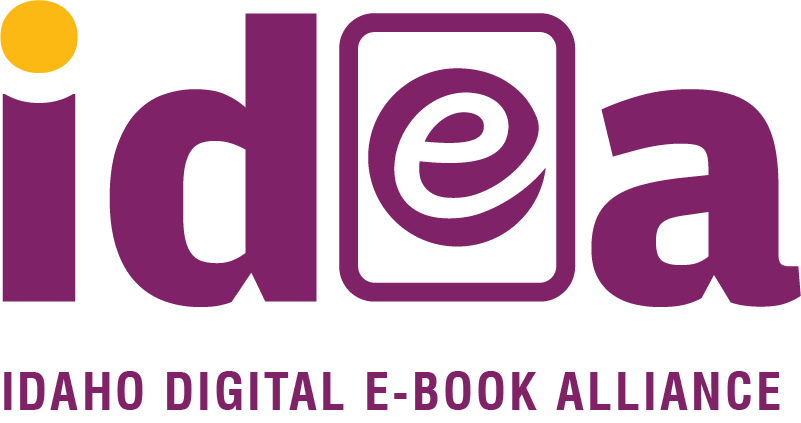ICfL (Idaho Commission for Libraries) has created a partnership with public and school libraries called IDEA- Idaho Digital E-Book Alliance. The Cooperative Information Network (CIN), which Coeur d’Alene Public Library is a part of, has opted to participate in this partnership and it is now live.
Each library has determined what is available to other libraries’ patrons. For example, patrons from outside CIN can only check out CIN titles that are currently available. Holds are only allowed to CIN patrons, which allows our local patrons to have access to titles first.
The following is a short set of instructions for how to add the new partnership libraries to your Libby/Overdrive account:
FROM YOUR DESKTOP – https://cin.overdrive.com/
- Find our new partners in upper right corner of your screen and click on “Partner Libraries”
- Click on any of the provided options
- Find the “sign in” button in the upper right corner of your screen and click
- Select “Cooperative Information Network” and sign in with your credentials (Card number and your password= Your last name in ALL CAPS)
FROM YOUR LIBBY APP
- Tap on the face and then tap on ‘Add A Library’
- Search for your zip code
- Tap on any of these libraries
- Blackfoot Public Library
- East Bonner County Library District
- IDEA by ICfL
- Kuna District Library
- LIBRI System, Inc.,
- LYNX Library Consortium
- Meridian Library District
- Tap on ‘I’m Visiting From Another Library’
- Enter your Card Number
- Enter your Password = Your last name in ALL CAPS
Use these steps for each of the libraries on the list and you will have access to them! If you are searching for an item you do have to search in each individual library. We understand that the process is a little tedious but we are working on a simpler system.
For more information on how to add and access these libraries on your app/desktop/device, call the library at 208-769-2315, visit our reference desk.